
As the principle of a web-based marketing company, I’m no stranger to the concept of change. My industry is driven and defined by new ideas, to the point that my colleagues and I are reinventing ourselves on a continual basis.
When you’re trying to do things like manage search rankings, paid ads, content marketing and inbound lead generation, there are always new trends and practices to keep up with.
Against that backdrop, dealing with technical challenges should seem like a pretty straightforward thing. In theory, hardware and software are always getting better, and choosing something newer, with more features, should be easy, right?
But, in my experience that’s not the way things work. My team and I consider which upgrades or changes we wish to make, being careful to look beyond simple feature comparisons and asking these 4 questions...
Occasionally, you meet people who like to undergo change for the sake of change, trying out new gadgets, being the early adopter. However, these are the exception to the rule. While there are always newer, better, and shinier objects to be found, the reality is that most of us don’t like changing our habits… much less turning our professional lives upside down.
So, we have to ask ourselves why change is needed in the first place. Sometimes the answers are obvious. Recently, my company discovered there are limits to common programs like MacMail and iCal. They are sufficient for everyday users, but when you have tens of thousands of messages stored in your inbox, it can take forever to access what you need. On speed alone, clearly, a new solution was needed.
After looking at several options, we decided to give Google’s G Suite a try. We weren’t as fond of the interface (Google is much more practical than the fluid interfaces of the Mac), but liked that the Cloud functionality was cleaner. Plus, it was more scalable and better-suited to what we are trying to accomplish.
In short, the need for immediate and decisive change was obvious, so the hardest part of the process – deciding whether to make a switch in the first place – was made much simpler.
It’s important to recognize there are many costs inherent to the process of change. Usually, when you move from one technical solution to another, you end up spending money on hardware, software, or subscriptions. In our case, however, the real costs came (as they usually do) in decreased productivity.
Simply put, we didn’t like using the new G Suite as much as Apple tools. My team and I just weren’t as comfortable with the interface, especially after years of working with Apple. It might not seem like it should matter that we thought the tools were ugly, given that we needed them to do a specific job, but designers aren’t great at moving past aesthetics. Learning a new system, and one that we didn’t particularly love the look of, affected our workflow.
In this instance the “cost” of this change mostly amounted to mild irritations, so we pushed forward and learned to love it. However, had the financial burdens or logistical challenges been big enough, it might cause us to re-think our plans more carefully.
As part of our move to Google’s G Suite, we also decided to use its online storage, backup, and file-sharing features, GoogleDrive. Since we were modernizing our communications, the move seemed like a no-brainer. This was especially true when you considered the backup disk space was included (free) and would have cost us much more on a service like Dropbox or Box, etc.
Again, though, we learned that upgrading our technology wasn’t as quick or easy as we had envisioned. We ran into a file transfer limit almost immediately. That was a problem for us, given that we regularly work with upwards of 700 gigs of live files for our client projects at any time, and needed to store around 2 TB of information altogether if we included inactive files for remote access.
The transfer limit meant moving things online piece by piece over a long time. Accessing them in a live production environment became near impossible. We found ourselves uploading, downloading, replacing, and storing duplicate copies that were confusing and really quite unnecessary.
Eventually, the problem was solved and workarounds were put into place. It’s worth noting that we have the best IT team in our area, working with cutting-edge Google technology, who were just as challenged as us with the limitations of G Suite.
If we had been trying to make a bigger change, or if the setbacks have been more severe, it’s easy to see how we could have gone back to a tried-and-true set up, even if it didn’t do everything we wished it would.
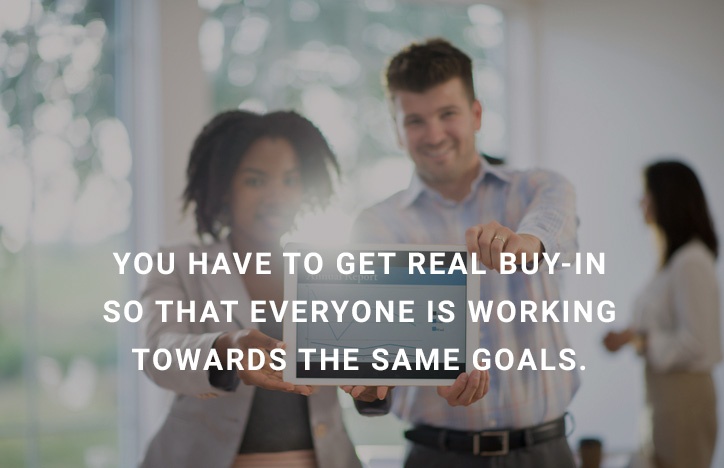
In the dream world where a lot of business owners and executives live, the decision is made at the top of the corporate tree and then carried out faithfully by those below. Even in our small office, though, that’s never the case.
I got plenty of feedback from my team about what they liked and what they didn’t. And, because they didn’t have a strong and urgent incentive to take on changes that didn’t apply them directly, the transition was slower than it might have been otherwise.
If you don’t explain why the changes are necessary, and then provide the proper training or context, the best you can hope for is that productivity will be disrupted. A worse outcome is that no one goes along, or you end up with people who can’t accomplish their best or most creative thinking because they are distracted by the tech or the tool.
Certainly, you can dictate that a change is going to happen. But, you have to get real buy-in so that everyone is working towards the same goals. Then the process will go a lot faster and more smoothly.
Going through these four questions, I can understand if you think I was somehow resistant to change or didn’t like working with new hardware software. That’s not the case at all.
Getting familiar with new technology, and new ideas, isn’t just important for keeping up with the competition – it allows us to challenge established workflows and ways of thinking.
At the same time, I don’t think change that is instituted just for the sake of doing something different or trendy is likely to yield good results. You have to look before you leap, and consider all the costs, challenges, and opportunities ahead of you.
At my firm we are continually learning something new, and many of the solutions we prefer (such as HubSpot software, Adobe’s creative suite, Harvest billing and time-tracking tools, Asana project management software, and our beloved iMac computers we have around the office) put a dent in our operating budget. But, we face fewer problems with them because they work like they are supposed to and we have complete buy-in from everyone on the team.
This isn’t to say that Google creates inferior products, of course, or to start a debate about specific platforms and packages. Instead, it’s a reminder that managing change isn’t just about price quotes and feature lists.
If you really want to build a better, stronger company over time, you have to be smart about the improvements you make and the way you roll them out.
Unsure about which web automation software to invest in? Reach out and chat.
Topics: Digital Strategy, All Articles