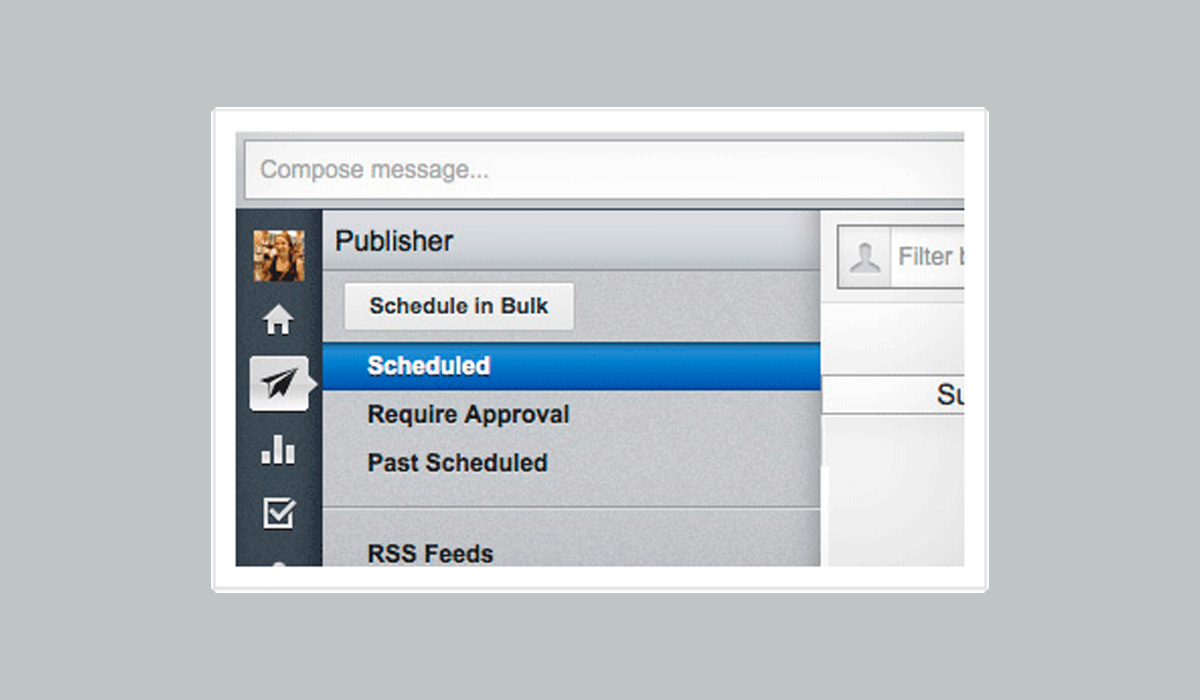
As social media marketing has gotten bigger, and more prevalent, it has also gotten more involved.
We've gone from simple posting updates to timelines, polls, interactive features, and so much more.
That's undoubtedly a good thing for a lot of companies, but it also presents a number of challenges – the foremost being that many of us don't have as much time as we would like to devote to social activities. We want to cover all the bases, but don't have the available hours to do so.
For a lot of businesses, the answer comes in the form of authorized social media apps – tools that can post new content and interact with fans or followers on your behalf. In essence, they help you stay on top of social media while you're away and doing other things.
The problem, though, comes when people start using them the wrong way, or don't pay attention to the permissions that they are granting their authorized apps. To give you a taste of what I mean, I recently found myself being repeatedly tagged in photos on Facebook, only to discover that the "pictures" in question were ads for sneakers.
I've seen similar work by apps that post to other people's Facebook timelines, auto-generate (or respond to) Twitter feeds, post articles and other promotional material to LinkedIn, and even use Tribrr to auto-post and feed less-than-welcome material.
In each case, the companies in question were doing something that they thought would help them increase their reach, while saving time. In reality, though, they weren't just wasting their resources and annoying people, but losing credibility and possibly breaking privacy laws in the process.
These are important points to keep in mind if you rely on authorized apps for social media posting. There isn't anything wrong with scheduling activities ahead of time, or using simple apps, but you want to follow best practices if you're going to avoid messy situations. The last thing you want is to make your social profiles a reason for people not to work with you, or to notice you for the wrong reasons.
Don't just read the quick description and get to work; study the fine print, look at what reviewers are saying, and especially research whether there are any complaints about the app before it's installed and put to use. Taking these steps won't eat up a lot of time, but it could stop you from making a costly mistake.
Even if you have legitimate photos of your customers and colleagues, information about their purchases, etc., that doesn't mean you should necessarily share them. Buyers are taking more and more care to protect their privacy, and the last thing they want is your app spreading information about their location, preferences, relationships, and so on, all over the web.
What this really comes down to is the idea of looking for an easy way to engage customers. More often than not, there isn't one, and trying to get around the hard work of building trust and relationships through the combination of compelling content and back-and-forth interactions is going to leave you worse off than when you started.
Even if you're relatively sure that your app isn't going to cause any problems, keep a close eye on it after it's been installed. Make sure it's performing properly, and that it isn't generating any complaints or negative feedback from your fans and customers.
In closing today, I wanted to share that social media can be effective for bringing in traffic and building customer relationships, but it has to be managed the right way, and that takes the right mix of time and creativity. So, if you're looking for authorized apps to help you find a shortcut to bigger sales through sites like Facebook, Twitter, and LinkedIn, then it's time to rethink your strategy, regardless of what sort of tools you're using.
Topics: Content Marketing, All Articles