
Ever wonder why you aren’t getting as many visits from Google or Bing as you used to? Maybe you just want to double check if that SEO specialist you've been paying is worth the money?
The answer to these challenges (and many more) is likely to be a thorough audit of your website. That means having an experienced SEO look at the underlying code, and deep dive for things like coding errors, link functionality, page loading times, in addition to the usual things like user experience, content quality and relevant inbound links.
Before we get into the finer points of what you can learn from an SEO audit, though, let’s look at three surefire signs you need one in the first place…
If Google visits are drying up and you can’t pinpoint a reason why, it’s better to find out sooner rather than later. Some of the most basic technical problems with your website can be easy to miss with the naked eye, and they can cost you dearly in rankings.
I reviewed one website to find a team member had renamed a file folder using two words, introducing a space into the URL path. The potential for corrupt files, broken links and general mayhem all around was big enough to cause alarm.
Just moving from the first page to the second on Google’s listings can result in the loss of thousands of visits per week. That’s likely to translate into a big drop in inbound leads, and could eventually cause your sales funnel to dry up. In other words, seeing your site disappear from the search listings is not a situation you want to ignore while hoping things will improve.
Imagine for a moment that you’ve got a great deal on a website redesign. It looks great, but you aren’t sure how skilled the designer was around SEO or website development best practices for that matter.
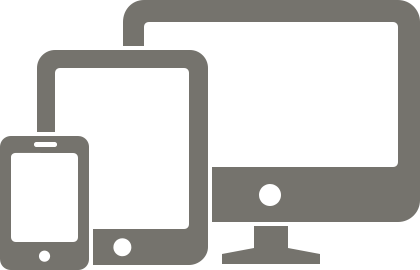 Over time, updates to plugins, new content and new staff can worsen underlying coding issues. An experienced team can root out issues early on and help you find the kinds of problems that not only slow down your website and cause errors, but also affect your search visibility.
Over time, updates to plugins, new content and new staff can worsen underlying coding issues. An experienced team can root out issues early on and help you find the kinds of problems that not only slow down your website and cause errors, but also affect your search visibility.
SEO is tough, detailed and unforgiving. Many search consultants are good at finding keywords, tweaking content and ordering citations, but lack deeper technical experience needed to dig into the coding side of things. In that case, they may recommend an in-depth website audit to look for well-hidden problems.
Or, you might want to have someone do it even if your SEO advisor doesn’t bring it up, if you get the sense they could use a bit of help. In either case, an in-depth audit can help uncover issues that editing content or rewriting page titles can’t fix. Then, the additional time, effort, and money you put into search engine optimization becomes more likely to pay off.
![]() Having looked at a few instances when there is an obvious need for a detailed SEO audit, let’s turn our attention to what a website checkup like that actually entails. As I mentioned earlier, it’s essentially a close, intensive look at the underlying code on your website.
Having looked at a few instances when there is an obvious need for a detailed SEO audit, let’s turn our attention to what a website checkup like that actually entails. As I mentioned earlier, it’s essentially a close, intensive look at the underlying code on your website.
It’s a way to see things through Google’s eyes, and identify any issues that could be preventing you from ranking highly in search engines. In a series of coming posts, I’m going to address about a dozen of these issues in more detail.
However, here are some quick examples of the types of problems we might turn up during a search optimization audit:
This is by no means an exhaustive list. When you look at it, though, you can begin to understand why the details marketers might not see can do such extensive damage to search visibility, digital marketing, and inbound lead generation.
Because these kinds of errors live “beneath the surface” on your website, you aren’t likely to detect them. In fact, your talented web designer or search engine optimization consultant might not know to look for them, either.
Why guess whether your website is as visible to search engines as it could be? Because we know how important search engine optimization is to the success of your company, we'd like to share four of our fav tools for conducting technical audits:
Screaming Frog: Run your own audit. Free (to 500 URLs) and paid versions. Desktop App. Popular among the more experienced SEOs.
SEOAudits: Audit run for you. Pay Per Service. Order Service. Detailed SEO findings reporting with recommendations.
SEO Spyder: Run your own audit. Desktop App. Ultimate DIY option.
SEMRush: Run your own audit, Subscription Service. SaaS. Lots of help and support.
Whether you are a do-it-yourselfer, or a marketing manger that just needs to see the findings, we can help you understand and address technical SEO issues.
Topics: Search Engine Optimization, All Articles