Featured Success Stories
We design and develop websites on HubSpot CMS using DropZone Pro Theme. A first for HubSpot customers, DropZone Pro Theme reduces the long delays and high costs associated with custom website development because the bulk of the coding is already done.
(Article: Bootstrap or Pixel Perfect?)
Customizable
Our team can work with yours to create a beautiful new website with a consistent look and feel in days, not weeks or months.
We designed DropZone Pro Theme to shorten your design cycle. It feature pre-configured, UX-optimized layouts in a no-code environment that allows us (and you) to design fast. Marketers are welcome to modify pages to create their own layouts as well.
Advanced Content Modules
Powerful advanced content modules extend HubSpot's core functionality. And yes, they're configurable by marketers.
Features like content positioning, video backgrounds, overlays, masks, padding, margins, and much more.
Editable by Marketers
Drag and drop DropZone Pro Theme content modules (alongside HubSpot basic modules) to configure a variety of page layouts. For this design, and the next.
DropZone Pro Theme components are the building blocks of your website. Use the same tools for every website you create going forward. Reconfiguring a new design is almost effortless and switching templates preserves your page data.
No code, easy to use.
Because we use DropZone Pro Theme, the templates are fully editable on the page.
Add a module, remove a module, save to reuse, and drag to reorder. Or strip out all of the modules and populate your page with new modules to create a new layout. Easy.
Expert support.
No juniors here. Our team has been designing and developing websites on HubSpot's platform since 2011. That's over 12 years of coding, designing, strategizing, and helping clients run high-calibre websites on HubSpot.
Future-proof.
Branded and configured uniquely for each client by our team to ensure you get off to a fantastic start, DropZone Pro Theme is provided via a software license that includes technical support, updates, and more.
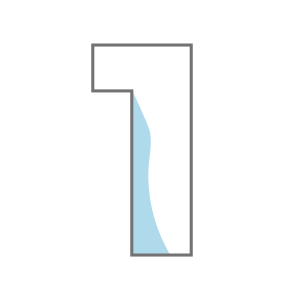
A DropZone Pro Theme license enables the current version to be installed in your HubSpot portal. It cannot be purchased from the Marketplace.

Kayak's team handles the initial branding effort, configures your page layouts, and sets up global content modules such as headers and footers.
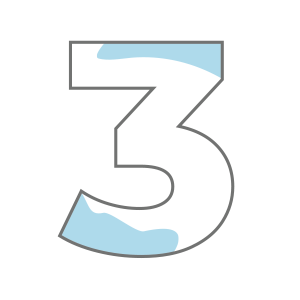
Create beautiful website pages or ask for content migration support. Marketers can easily modify page layouts to support your content.
DropZone Pro Theme is ready for your branding. Once deployed to your portal, our support team applies your branding and configures your website's global styling at a fixed price of $3k. After which, you are free to begin building your pages, or engage us to help you do that.
We're so glad you asked. DropZone Pro Theme is what's referred to in the business as a developer theme. It features a robust collection of advanced content modules, pre-developed by our engineering team that users can drag and drop onto pages. Basically you can configure pages however you wish. Or, you can take advantage of our pre-configured and UX-optimized page layouts, already optimized for SEO.
Consider DropZone Pro Theme as the foundation and walls of your home, ready for your paint and furniture, fully built to code. It'll likely be the last website theme you'll ever need to invest in because it's easily re-configurable into new designs. The tech is already built, and the experience is no-code. So you'll never face the high cost of traditional website design and development projects ever again. That'll not only save you thousands of dollars, it'll also save you weeks or months of time you'd normally lose to that process.
DropZone Pro Theme features a selection of page layouts, and advanced content modules that are installed into your HubSpot CMS portal (Pro or Ent level).
Purchase DropZone Pro Theme and the initial configuration/branding package.
You can request training under a separate agreement.
You can request technical support under a separate agreement.
Talk to sales.
Yes. DropZone Pro Theme Advanced Content modules and HubSpot Common modules are compatible. That said, HubSpot is an evolving platform where rules can and do change. If you encounter an issue, please let us know.
Note: Technically speaking, you can drag and drop legacy modules onto DropZone Pro Theme template pages. However, doing so may cause unpredictable results, conflicts, or incompatibilities due to legacy module coding differences.
Technically, maybe, yes. Though it's not recommended as incompatibilities are likely, and troubleshooting issues can be quite challenging/costly.
Boom! Kidding. :) Your page should work the same until you make updates. After which, you may encounter a number of challenges including ... DropZone Pro Theme modules under the + may not remain visible, and the new theme's modules will appear. Under the "All" modules category, you may see DropZone Pro Theme, your new theme, HubSpot common modules, as well as legacy modules. It is not recommended to mix and match modules as doing so may produce unexpected results and conflicts.

Technically, yes. Though not recommended as it typically means you'll end up doing a redo. It's possible to build pages in one theme, then switch to a new default theme, and then create new pages or choose an alternate theme template on an existing page. However, it's very likely that the modules will not be fully compatible, leading to unexpected results or errors. In our experience, you'll need to build new pages and copy/paste your content into DropZone modules or HubSpot modules.
Pro tip: If your default theme was very VERY simple, say containing only a single Rich Text module, swapping templates to a new more powerful theme "shouldn't" cause any incompatibilities. Doing so would allow you to migrate content only (text) and preserve page names, publishing dates, etc. You'll still need to use pre-configured templates to avoid manually rebuilding each page's layout.
Yes. However, the Yes comes with a caveat. HubSpot's default theme has limited Common module capabilities. Your existing beautiful styling and elaborate layouts will be challenging or not even possible to re-create in HubSpot without access to more advanced modules like those found in our DropZone Pro Theme. Or, you'll need to develop new modules (costly and time-consuming). Additionally, the web page creator will need to manually configure the page as they build. If you've ever done this before you'll know how time-consuming that approach can be.
Check out this Website Migration article.
Templates are pre-configured layouts. They give you a head start over doing layouts manually. Templates contain code that connects your CSS and script files, providing you with the design and extras such as animation for your website.
Technically, yes. DropZone Pro Theme's master templates contain the major sections of a web page: header, body, and footer. The sections can be coded to create dynamic templates that are fed content from HubDB. Kayak's dev team can help you set this up as it's quite complex and requires expert-level technical knowledge.
You have a number of options. 1. You could "clone" the page and update the content (pay attention to URLs, etc). 2. You could save a "Section" (part of a page) and drag it onto a target on the new page. 3. You could have a new DropZone template developed to suit your preferred layout. 4. You could have the template updated by our dev team.
Yes. Every DropZone Pro Theme license comes with 10 hours of technical support with 10 more per year that the license is renewed. You can use that to ask us to create a new template or tweak a module, etc. Or, if your designs are extensive, we can look at engaging on a project to develop custom templates and modules for you.
Our team develops layouts that follow best practices for user experience, search optimization, and professionalism. As such, we reserve the right to refuse a request. Additionally, when we develop new modules and templates, we may decide to integrate them into future releases.
Yes. However, there are some rules. The license is assigned to a single portal. Add-on licenses apply to additional domains, business units, etc. at a reduced rate and modified benefits.
Yes. DropZone Pro Theme Advanced Content modules, Templates, and files are fully warranted against defects in workmanship. See the Terms of Service for complete rules. Note: In HubSpot, users can see who last made edits to a module, template, or file. If one of these assets is edited, HubSpot records the change. If anyone other than our team edits a component, the warranty may be considered void and/or we may revert it (our choice). So take care working in there.
Accessibility is always at the forefront of our website designs. Common aspects, such as contrast and flash-avoidance for the vision-impaired, to automating website settings to address a wide variety of accessibility issues (and legislation) with AccessibeWidget (get a free accessibility audit), we've got your back with every DropZone Pro Theme website installation.
Prerendering: Different from caching (which stores static resources (like HTML, CSS, and images) to speed up load times for returning visitors. Caching is ideal for websites with stable, predictable content. Prerendering, on the other hand, generates fully rendered pages in advance (or partials in some cases), providing near-instant load times and better SEO for dynamic or JavaScript-heavy sites.
Editability: Themes from the marketplace are locked. While you can add modules and templates, you cannot alter the functionlity of the theme components easily. With DropZone, we can not only customize for your brand, we can create entire modules to address your specific needs.